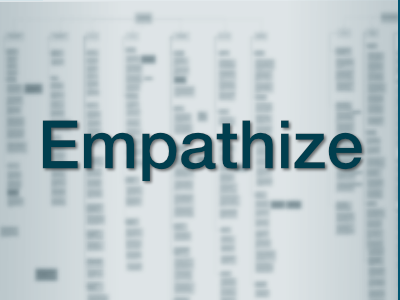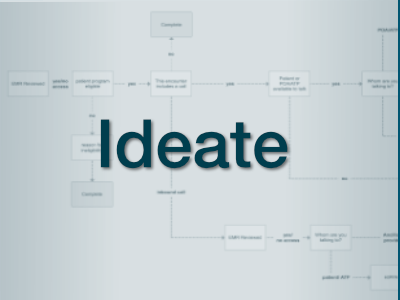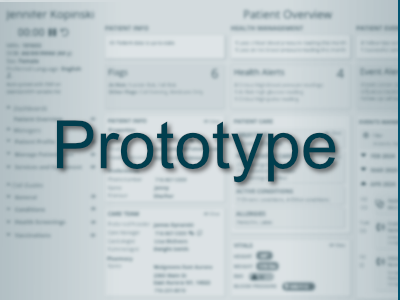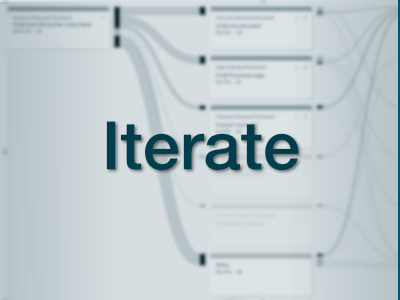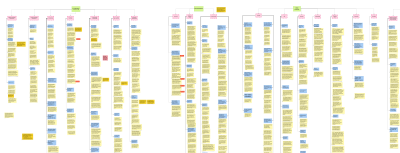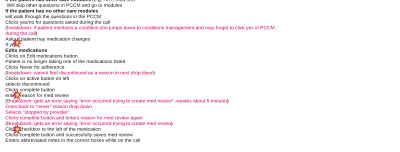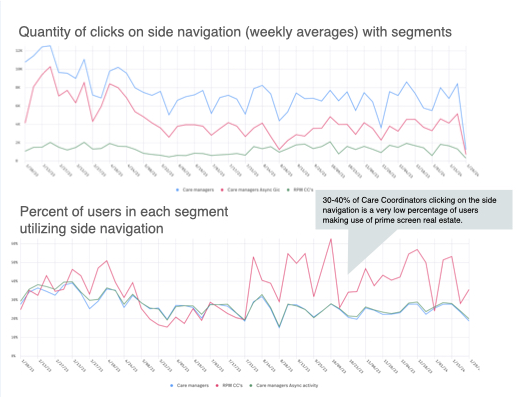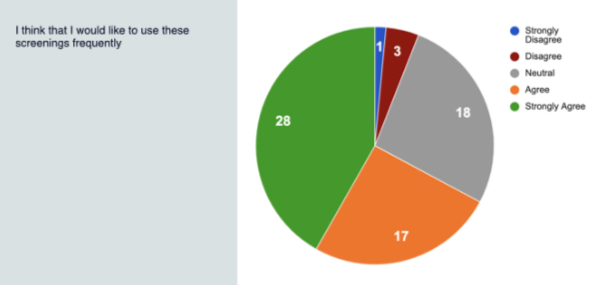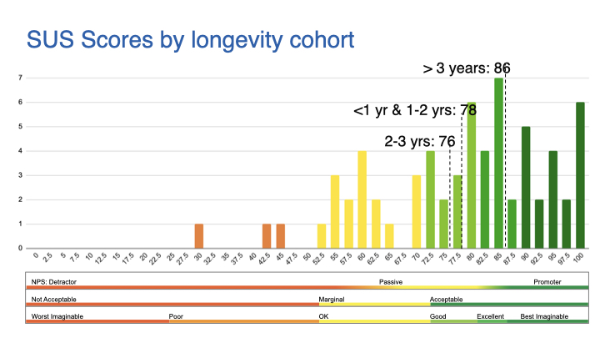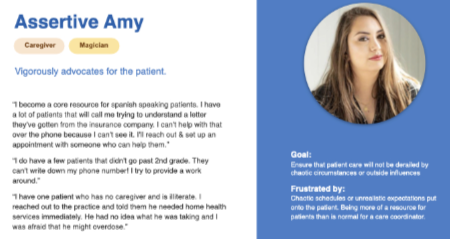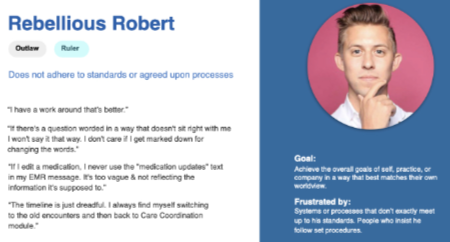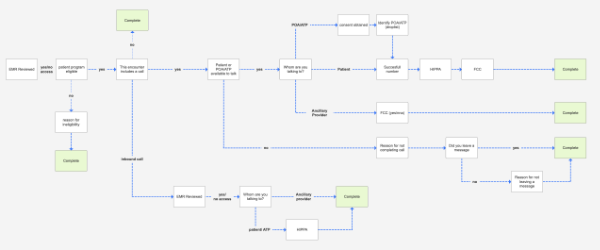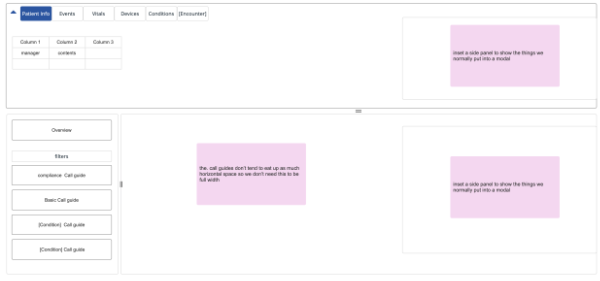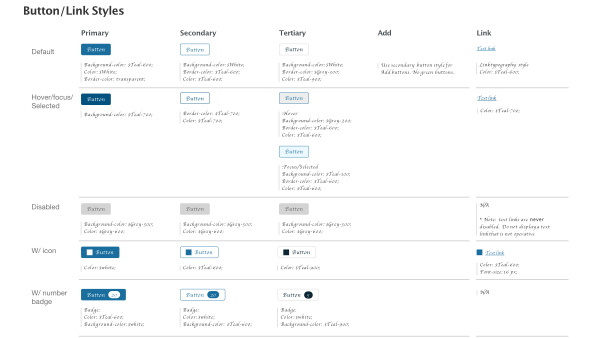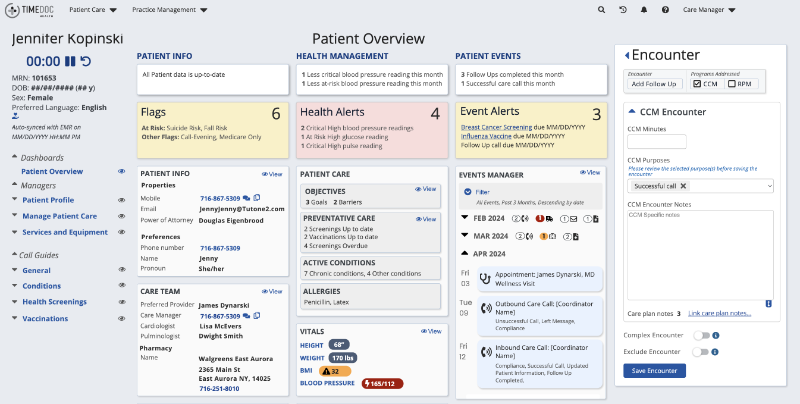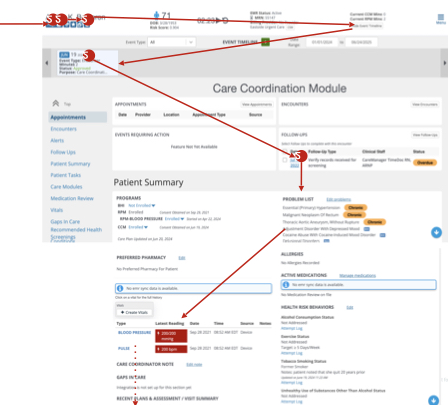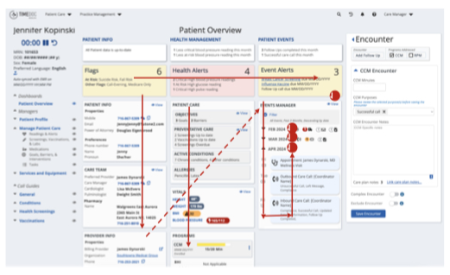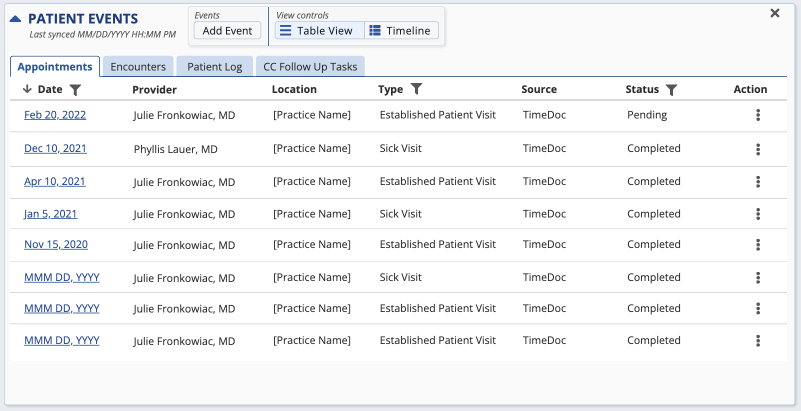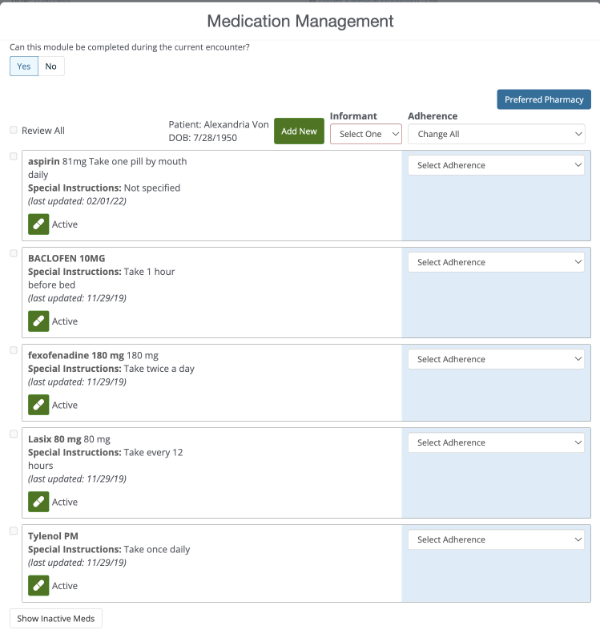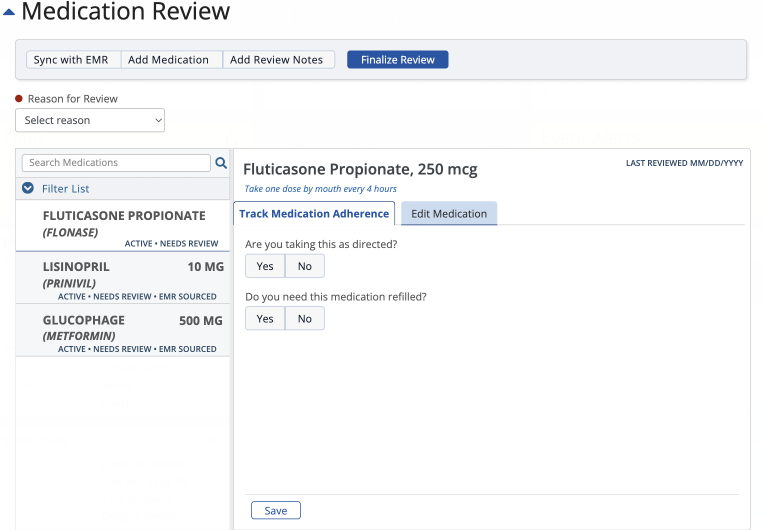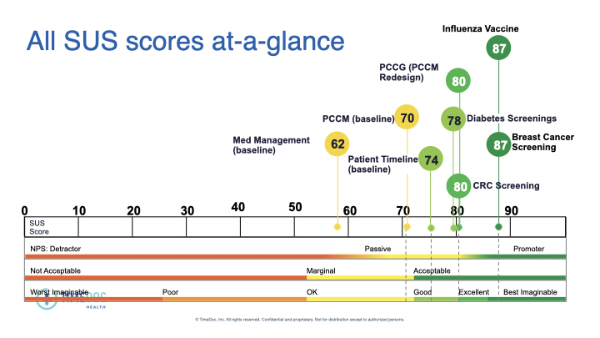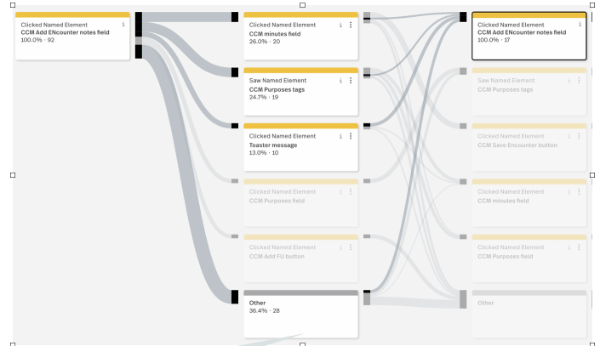TimeDoc Health
Worked with an agile team to improve usability & accessibility of care coordination call center software
This product had been in use for 8 years and was developed with no usability direction or regard for accessibility.
Case in point: when I was first shown this product, I asked the two people I was speaking with about a function I saw on the screen. They gave me puzzled looks. It turned out both were colorblind and so neither of them
could see the on-screen elements I was asking about.
My role
I created both short and long term improvement goals. Using heuristic evaluation, I determined immediate usability needs that could be easily amended. I used qualitative and quantitative research methods to uncover the truth about our users real work, what struggles cost them the most work time, and their ad-hoc processes to make work more efficient. In tandem with this research I worked with the development team on modular improvements.
The result
We restructured the UI into discreet "zones of work" that allowed care coordinators (CC's) to work much more efficiently and quickly with less far clicks and minimal scrolling. Average call times per patient were reduced by 5 minutes each, meaning a single CC could reach at least 2 more patients each day.
TDH Initiatives | Care Director Plan | Care Director | Experience Transformation